command-line - 打指令就酷
![]()
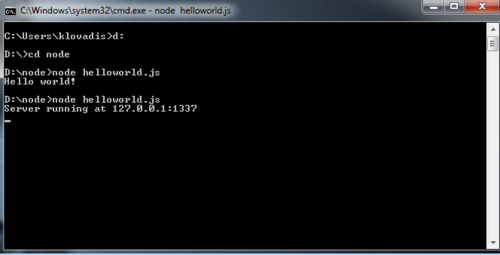
在開始Nodejs之前,最好先了解 Windows 檔案系統 & 命令提示字元
命令行(command-line)教學
其實先學會dir跟cd這兩個指令就可以了
mac電腦則是ls跟cd
常用指令
| 指令 (Windows) | 指令 (Mac OS / Linux) | 描述 | 例子 |
|---|---|---|---|
| exit | exit | 關閉視窗 | exit |
| cd | cd | 修改資料夾 | cd test |
| dir | ls | 條列資料檔案路徑 | dir |
| copy | cp | 複製檔案 | copy c:\test\test.txt c:\windows\test.txt |
| move | mv | 移動檔案 | move c:\test\test.txt c:\windows\test.txt |
| mkdir , md | mkdir , md | 新建目錄 | mkdir testdirectory |
| del | rm | 刪除檔案 | del c:\test\test.txt |
| rmdir , rd | rmdir , rd | 刪除目錄 | rmdir testdirectory |
| more , type | cat | 顯示檔案內容 | more c:\test\test.txt |
補充資料
| 指令 (Windows) | 指令 (Mac OS / Linux) | 描述 | 例子 |
|---|---|---|---|
| start . | open . | 開啟當前的資料夾 | start . |
| rmdir /s /q | rmdir -rf | 強制刪除非空的資料夾 | rmdir /s /q testdirectory |
| notepad | rmdir -rf | 用筆記本開啟當前的檔案 | notepad c:\test\test.txt |
| ipconfig -all | ifconfig | 查看此電腦的IP資訊 | ipconfig |
- Windows強制刪除整個資料夾的語法
rd /s /q testdirectory/s: 刪除目錄內的所有檔案,但會詢問 您確定要執行嗎 (Y/N)?/q: 直接執行,忽略 您確定要執行嗎 (Y/N)?
- Mac與Linux強制刪除整個資料夾的語法
rmdir -rf testdirectory-f強制刪除-r將目錄及以下所有的文件都逐一刪除
- 可以按 Win + R,輸入cmd後按下enter,就可以直接開啟cmd視窗了
練習 (贈送母親節禮物)
- 至D槽建立一個名為mother的資料夾
- 切換到mother資料夾
- 在mother資料夾中建立一個children資料夾
- 切換到children資料夾
- 在children資料夾建立一個gift.txt的檔案
- 把gift.txt移到上一層的mother資料夾
- 切換回到上一層的mother資料夾查看gift.txt是否存在
解答
| Windows | Mac |
|---|---|
> d: |
$ cd ~ |
> mkdir mother |
$ mkdir mother |
> cd mother |
$ cd mother |
> mkdir children |
$ midir children |
> cd children |
$ cd children |
> copy nul gift.txt |
$ touch gift.txt |
> move gift.txt ../gift.txt |
$ mv gift.txt ../gift.txt |
> cd .. |
$ cd .. |
> dir |
$ ls |
有興趣的人可以試著撰寫.bat或是.sh檔案
學會這些指令後,你就能用指令操控電腦了,如果把一堆指令寫在一起的話,這樣的檔案就叫做批次檔,windows中叫做batch檔,副檔名是.bat,而mac跟linux則叫做shell檔,副檔名是.sh,我們可以利用bat檔來完成檔案的複製工作,像是定期備份桌面的檔案。
以下是一個bat檔與sh檔的範例
幫你建立一個crawler資料夾,又在下面建立lesson1~lesson10的資料夾,這10個資料夾中都有一個index.html
:: bat檔範例
mkdir crawler
cd crawler
for /l %%i in (1 1 10)do (
mkdir lesson%%i
cd lesson%%i
copy nul index.html
cd ..
)
# sh檔範例
mkdir crawler
cd crawler
for (( i=1; i<=10; i++))
do
mkdir lesson$i
cd lesson$i
touch index.html
cd ..
done
參考資料